Customers are advised to check that the Windows 10 software is actually creating restore points on the computer. Fresh installations or updates may result in system protection being turned off.
To check that it is turned on. Type ‘Create a restore point’ in the Windows 10 search bar. Go to the App and make sure that where your ‘System’ disk is listed (normally C drive), that protection is switched on. If it is turned off, click on the configure button below and turn it on. Pick a capacity selection of around 10 – 15%. Apply or click OK. You can manually create a restore point and give it a memorable name.